Services A-Z
Adults
ADHD Service
Diagnostic assessments, medication, and support for adults who suspect they might have, or who have been diagnosed with, attention deficit hyperactivity disorder.
ADHD Service:
Go to service
Children & young people
ADHD Service for children and young people
Attention deficit hyperactivity disorder assessments, treatment, and support for children and young people aged 6 to 17.
ADHD Service for children and young people:
Go to service
Children & young people
Anxiety Disorders Treatment Service for children and young people
Assessments and support for anxiety-related difficulties, including obsessive-compulsive disorder and tic disorders.
Anxiety Disorders Treatment Service for children and young people:
Go to service
Adults
Assertive Intervention and Stabilisation Team
Short-term interventions for people with a personality disorder or significant difficulties managing emotions. Also known as ASSIST.
Assertive Intervention and Stabilisation Team:
Go to service
Adults
Assessment and Rehabilitation Centre
Assessments and treatments designed to maintain or improve mobility and health, and to avoid unnecessary hospital visits.
Assessment and Rehabilitation Centre:
Go to service
Adults
Audiology Service
Assessments and treatment for hearing and balance problems, including hearing aids and devices.
Audiology Service:
Go to service
Children & young people
Audiology Service for children and young people
Hearing and balance assessments from ages 0-18, plus hearing aid testing and fitting, rehabilitation, and other treatments.
Audiology Service for children and young people:
Go to service
Adults
Autism Assessment Service
An assessment-only service for adults who think they may be autistic and would benefit from a formal assessment.
Autism Assessment Service:
Go to service
Children & young people
Autism Assessment Service for children and young people
Autism assessments for children and young people from ages 2½ to 17½ years.
Autism Assessment Service for children and young people:
Go to service
Adults
Berkshire Integrated Hub
Single point of access (SPoA) for a number of community services and Wokingham Adult Social Care.
Berkshire Integrated Hub:
Go to service
Adults
Berkshire Wellness Hub
One-to-one support to feel empowered and find solutions if you’re facing practical or life challenges and finding things hard right now.
Berkshire Wellness Hub:
Go to service
Adults
Birth in Mind Service
Help for birth trauma, a form of post-traumatic stress disorder (PTSD), or severe fear of birth in the third trimester of pregnancy.
Birth in Mind Service:
Go to service
Adults
Cardiac Rehabilitation Service (Berkshire West)
A programme of exercise and education to support recovery and improve health following a cardiac event.
Cardiac Rehabilitation Service (Berkshire West):
Go to service
Care Home Support Team
Support and training for care home staff to improve the wellbeing of residents.
Care Home Support Team:
Go to service
Children & young people
Adults
Chaplaincy and Spiritual Care Service
Comfort and guidance for patients, family, friends, carers, and staff of all faiths, and those who don’t belong to a faith.
Chaplaincy and Spiritual Care Service:
Go to service
Children & young people
Children and Young People in Care Service
Health assessments for all children looked after by Berkshire’s six local authorities or placed in Berkshire by another local authority.
Children and Young People in Care Service:
Go to service
Children & young people
Children in Care Mental Health Service (Berkshire West)
Support for people who work with children and young people in care, to understand and respond to emotional and behavioural needs.
Children in Care Mental Health Service (Berkshire West):
Go to service
Adults
Clinical Health Psychology Service
Help to understand and manage emotions caused by health conditions, such as stroke, cancer, diabetes, and blood disorders.
Clinical Health Psychology Service:
Go to service
Children & young people
Common Point of Entry for children and young people
Also known as CAMHS CPE, reviews referrals for significant mental health difficulties to provide access to the right support.
Common Point of Entry for children and young people:
Go to service
Adults
Community Based Neuro-Rehabilitation Service
Specialist rehabilitation for neurological conditions, such as stroke, multiple sclerosis, Parkinson's disease, or head or spinal injuries.
Community Based Neuro-Rehabilitation Service:
Go to service